
ONE
Panic and Call Dave Patchke
Its Friday and you are at work. You have never made a booklet. Your pages are in spreads in InDesign. Google Dave and find his number on the UBalt website. Explain to Dave who you are. Dave will tell you about the InBooklet feature. Thank Dave and plan to give him a hug at school tommorow.
TWO
InBooklet Feature
Use the feature and print.
THREE
Asssemble Booklet and Panic Again
Notice you have blank pages. Notice you can't get your pages in the right order. Notice this whole situation of figuring which page should go with which takes way to much brain power.
FOUR
Go to the Graphics Lab
Run into Jill Blum at the Lab who tells you that your pages need to in multiples of four.
FIVE
Final Panic
You will need to redesign 2 pages and writie copy very fast.
SIX
Print your Booklet
With 10 pages, your booklet has all the right pages. Proceed home to cut, spray and staple. Plan to make major revisions for Phase Four.
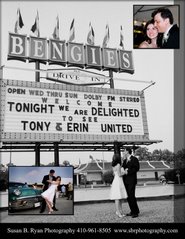
2 comments:
Who stole the "s" out of Patschke??
That's the secret "Step 11," Dave.
Post a Comment